How to trade – Pre-launch JUP
We know, we know – everyone is going crazy about the Jupiter airdrop. In anticipation of the big event we came up with something very special for you: A Pre-listing of $JUP!

Mango
Share post
But what can you do with that now?
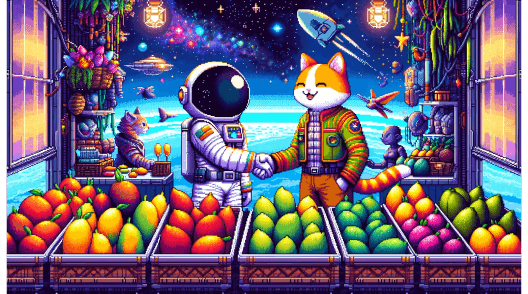
Four things:
- If you are not eligible for the $JUP airdrop, you can be among the first ones to buy $JUP once it’s being airdropped (and place your buy orders already NOW!).
- If you are eligible for the $JUP airdrop, you know now where you can sell your $JUP once you receive your airdrop.
- If you are eligible for the $JUP airdrop, you know now where you can borrow against your $JUP once you receive your airdrop.
- See the green and red candles moving up and down.
Let’s take a closer look at 1. How you can place your buy orders and get them filled for the upcoming $JUP airdrop.
Place buy orders For $JUP
Go to the Spot Market page for JUP/USDC
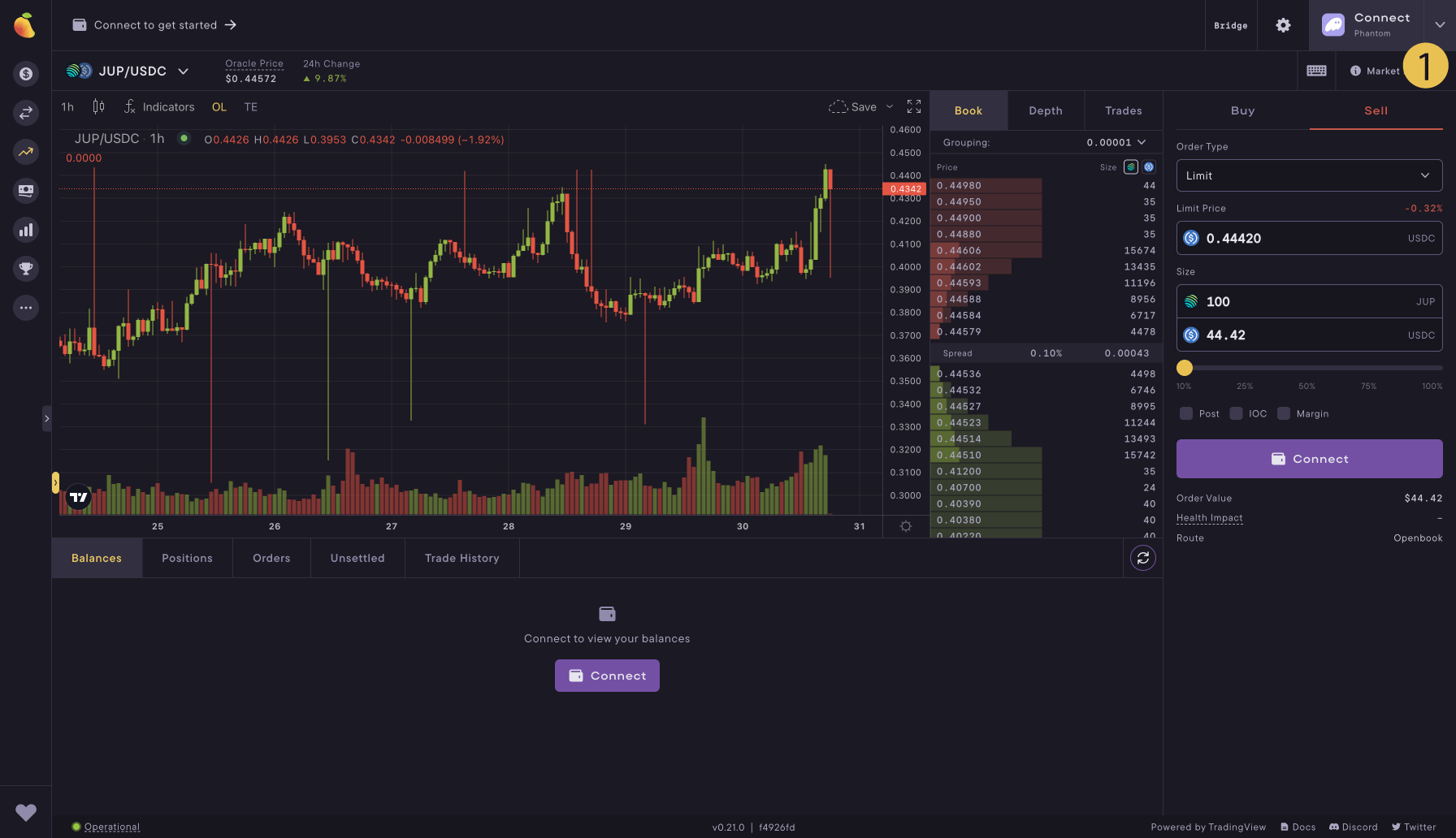
1. Connect your wallet
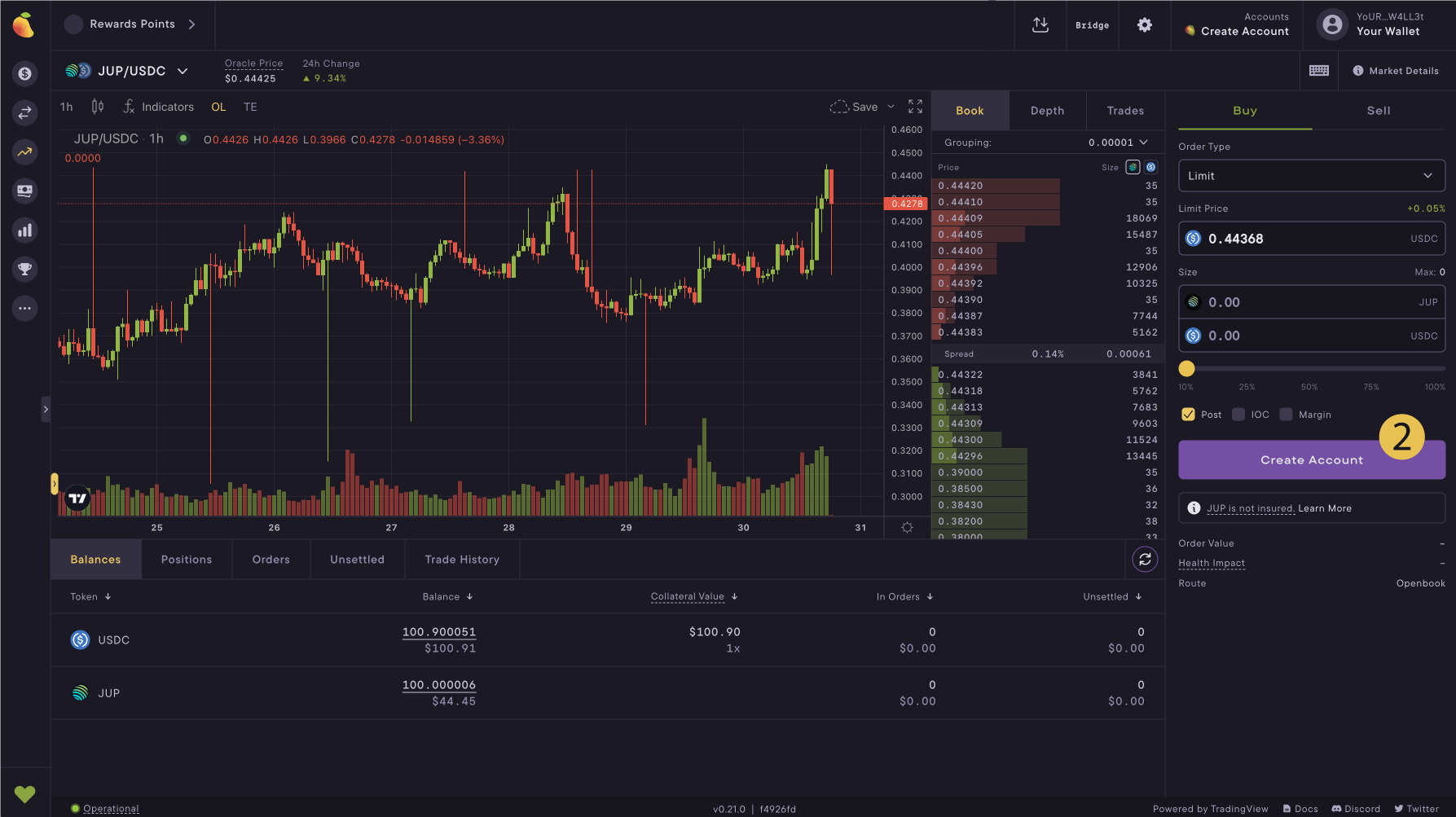
2. Create a new Mango Account (if you don’t have one already)
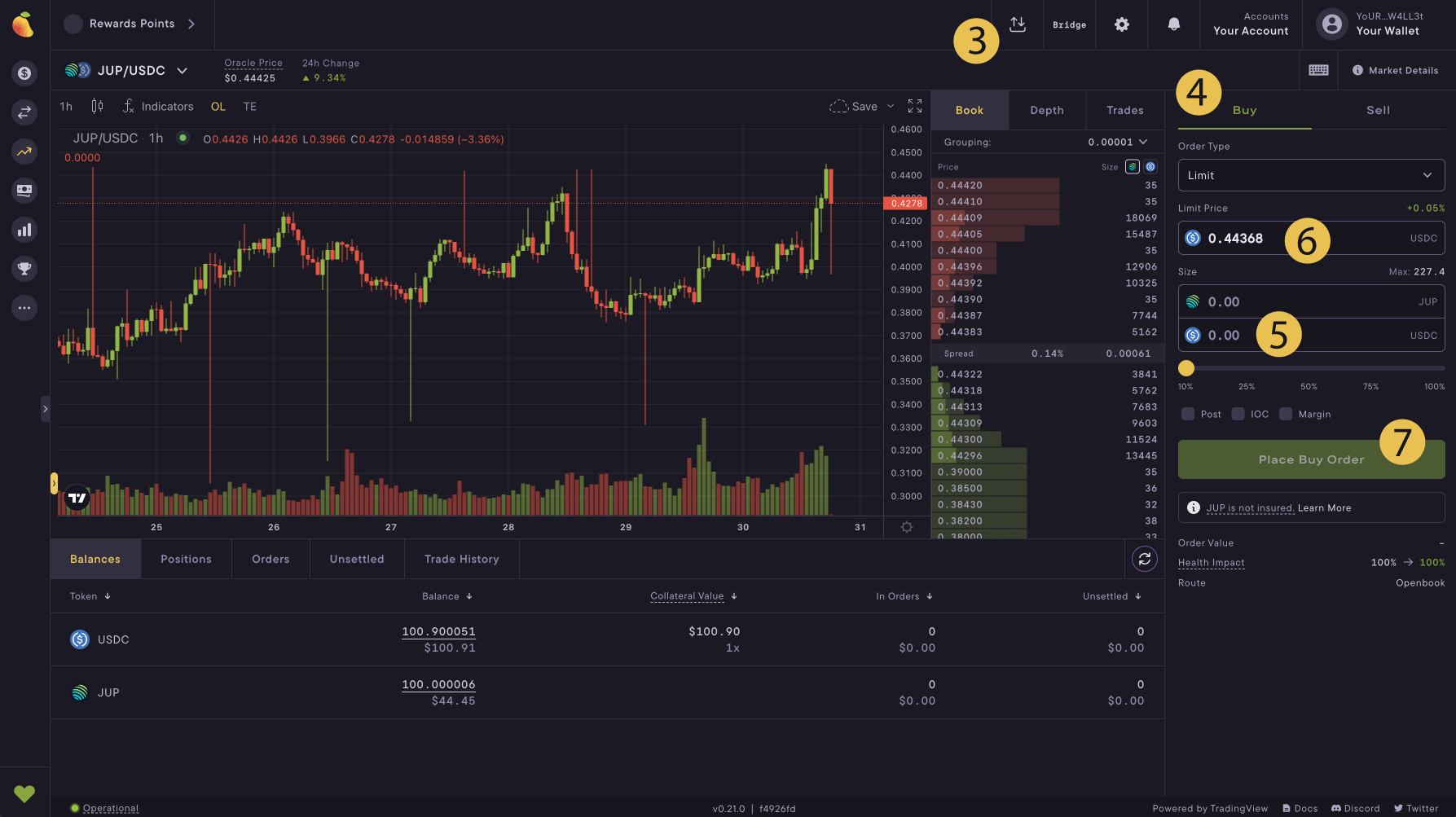
3. Deposit $USDC on Mango
4. Select BUY
5. Type in the USDC amount you would like to spend to buy $JUP
6. Type in at which price you would like to buy $JUP
7. Hit Place Buy Order
8. Confirm the Transaction
Et Vóila, your order is now the order book, waiting to be filled by eager Airdrop sellers!
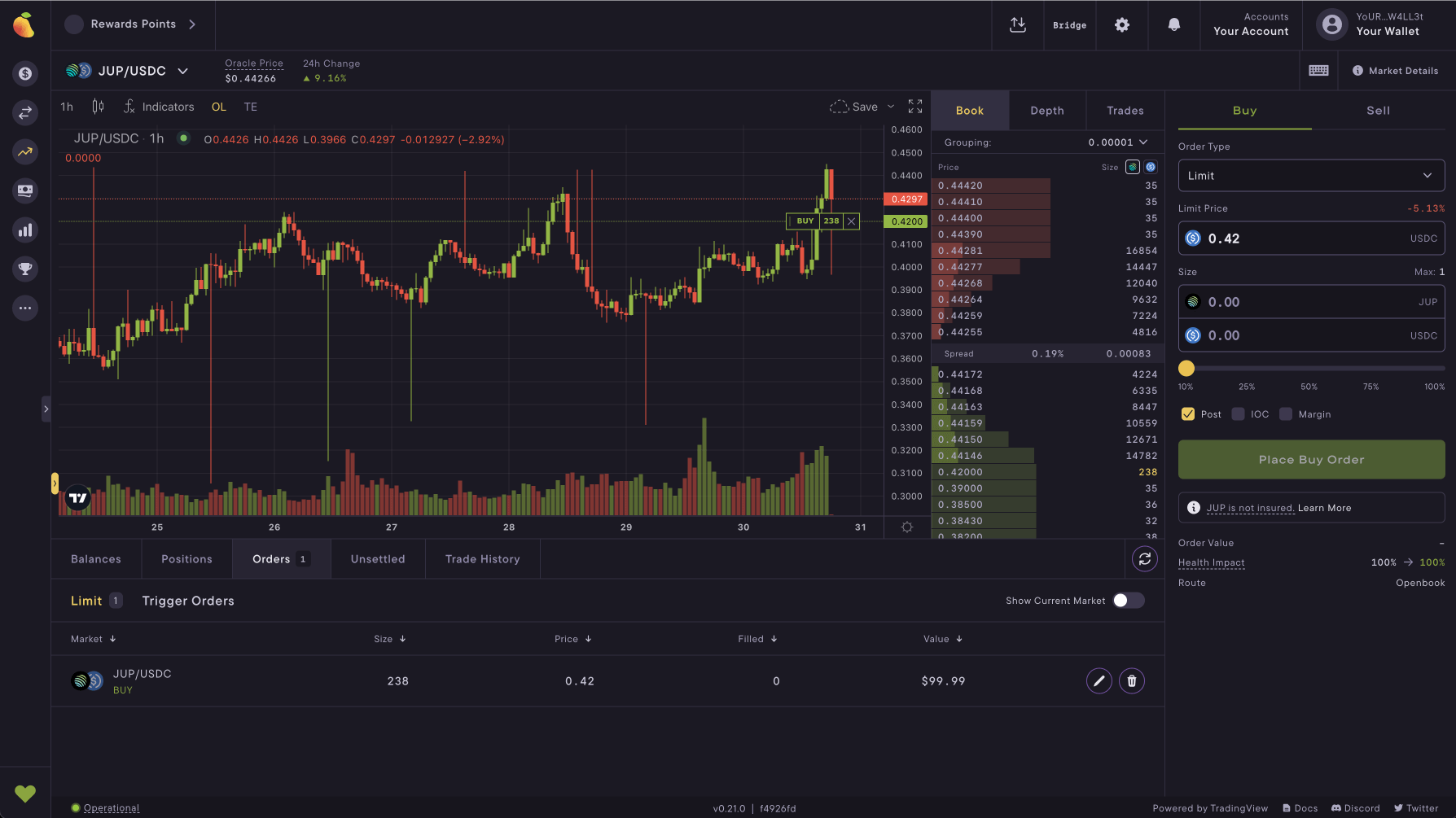
Keep in mind that your order gets filled once someone places a market order with their airdropped $JUP. Jupiter’s airdrop takes place on Jan 31, 3.00 pm UTC.
[The pictures included in this article are for educational purposes only and do not display real market activity]